2015 Acura MDX
2015 MDX: TQI INFORMATION
2015 MDX: TQI INFORMATION
TECHNICAL SERVICE BULLETIN
Reference Number(s): 14-010, Date of Issue: May 20, 2014 ACURA:2015 MDX
AFFECTED VEHICLES
AFFECTED VEHICLES
| |||||||
Year
|
Model
|
Trim Level
| |||||
2015
|
MDX
|
2WD
|
SH-AWD
| ||||
Base
|
Base
| ||||||
With Technology Package
|
With Technology Package
| ||||||
With Technology and
|
With Technology and
| ||||||
Entertainment Package
|
Entertainment Package
| ||||||
With Advance and Entertainment
|
With Advance and Entertainment
| ||||||
Package
|
Package
| ||||||
INTRODUCTION
This bulletin covers the total quality inspection (TQI) of the 2015 MDX. It includes these procedures:
- Remove the Exterior Protective Coatings
- Install the Fuses
- Remove the Interior Protective Coverings
- Install the Floor Mats
- Check the Battery
- Install the Body Plugs
- Install the Front License Plate Holder
- Check/Clean the Front Grille
- Set the Tire Pressures
- Do the Idle Learn Procedure
- Install the Shift Lock Release Cover
- Initialize the Audio-Navigation Unit Anti-Theft Function and Set AM/FM Audio Unit Presets
- Set the Clock
- Set the Compass Zone (Models Without Navigation)
- Check the Compass Calibration (Models Without Navigation)
- Check/Refresh XM Satellite Radio Dealer Demo Service (All Except Alaska and Hawaii Models)
- Check Operation of the ACC, LKAS, LDW, FCW, and CMBS Indicators (If Equipped)
- Check the HUW (Heads-Up Warning) Indicator (Advance Models)
2018年11月5日 9:01:03 Page 1 © 2011Repair Information Company, LLC.
2015 Acura MDX
2015 MDX: TQI INFORMATION
- Check the HandsFreeLink System
- Check the Moonroof One-Touch Feature
- Reset the AcuraLink Control Unit
- Set Up the Rear Entertainment System (Models With Entertainment Package)
To do a TQI on a model with a navigation system, be sure to complete Service Bulletin 14-011, 2015 MDX: TQI of the Navigation System.
CLAIM INFORMATION
Flat Rate Time: 1.4 hours
NOTE: This flat rate time includes the TQI of the navigation system, if equipped.
TQI PROCEDURES
BEFORE STARTING
Review these items:
l Perfect Delivery documents, especially the information on battery maintenance and tire pressures
l TQI checklist in the maintenance journal
Make sure you record the TQI on the appropriate pages of the maintenance journal. The TQI is not done until this bulletin and the TQI checklist are both complete. Note on the repair order any repairs or problems that cannot be fixed within a few minutes.
Remove all TQI items from the cargo area and glove box.
Assemble the Remotes
The two remotes and keys are separately packaged. Insert a key into the body of each remote.
2018年11月5日 9:00:59 Page 2 © 2011Repair Information Company, LLC.
2015 Acura MDX
2015 MDX: TQI INFORMATION
Starting the Vehicle Without the Backup Fuse
With the No. 16 BACKUP (10 A) fuse removed, the engine will not start when you press the brake pedal and press the ENGINE START/STOP button.
To start the engine with the No. 16 fuse removed, you must do this:
1. Press the ENGINE START/STOP button once.
2018年11月5日 9:00:59 Page 3 © 2011Repair Information Company, LLC.
2015 Acura MDX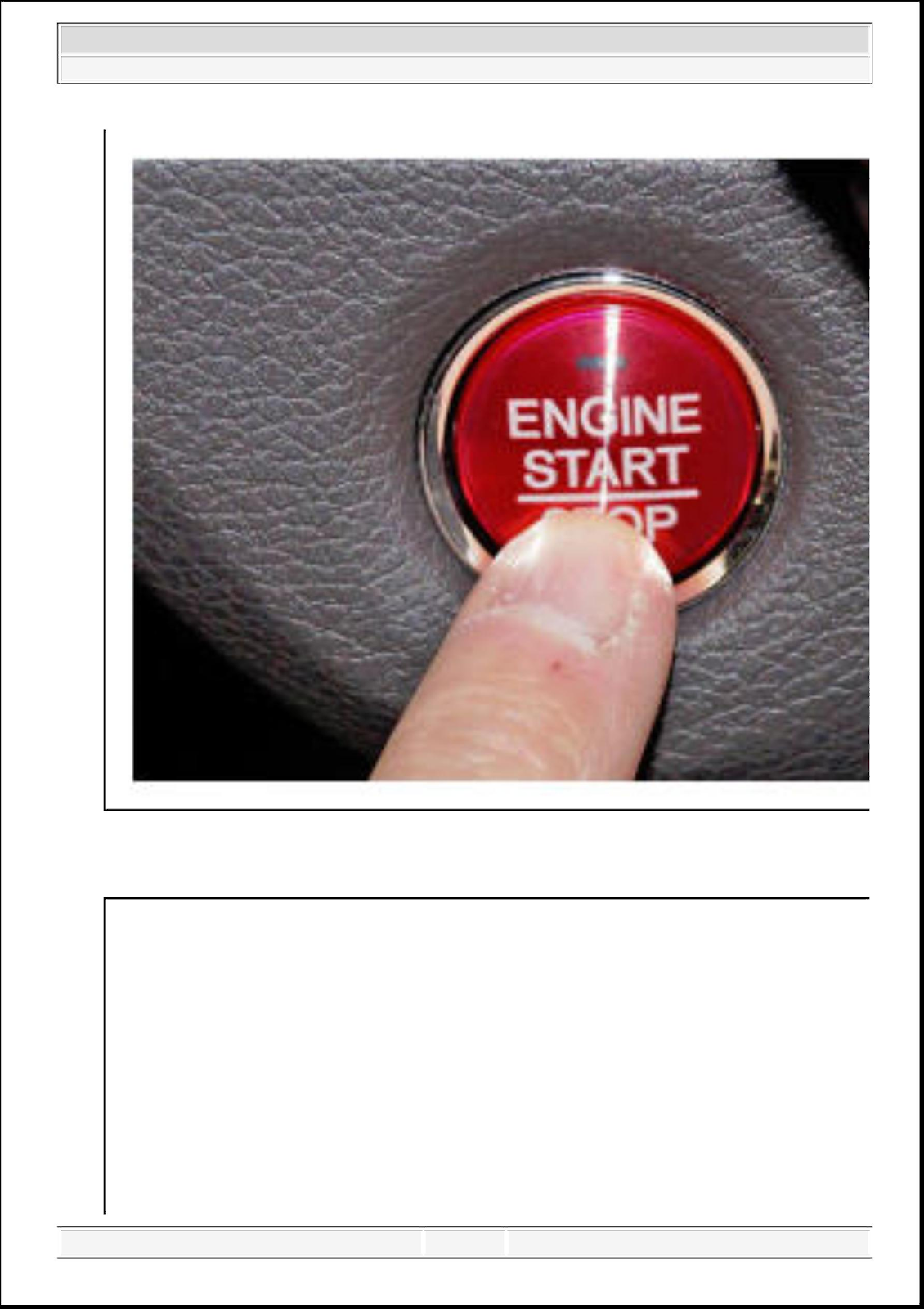
2015 MDX: TQI INFORMATION
- When the indicator flashes, touch the end of the keyless remote with the Acura emblem to the ENGINE START/STOP button.
2018年11月5日 9:00:59 Page 4 © 2011Repair Information Company, LLC.
2015 Acura MDX
2015 MDX: TQI INFORMATION
NOTE: The indicator will change from flashing to solid when communication is
complete.
2018年11月5日 9:00:59 Page 5 © 2011Repair Information Company, LLC.
2015 Acura MDX
2015 MDX: TQI INFORMATION
- Start the engine by pressing the ENGINE START/STOP button while pressing the brake pedal. You must start the engine within 10 seconds.
- Remove the Exterior Protective Coatings
Carefully remove the exterior protective coatings. See Service Bulletin 96-009, Removal of Protective Coatings During TQI.
- Install the Fuses
To prevent battery drain during vehicle shipping, the No. 15 RADIO (20 A) fuse and the No. 16 BACKUP (10 A) fuse are removed from the main under-hood fuse box and stored in the glove box. Make sure the ignition is turned to OFF before reinstalling these fuses.
2018年11月5日 9:00:59 Page 6 © 2011Repair Information Company, LLC.
2015 Acura MDX
2015 MDX: TQI INFORMATION
Vehicle Interior
- Remove the Interior Protective Coverings
There are several protective coverings on the interior trim pieces and some areas of the carpet. Carefully remove all of them with clean hands to avoid soiling any surfaces. If any of the interior is dirty, clean it with mild soap or an Acura cleaning product such as Leather&Vinyl Cleaner (P/N 08700-9214A) or Carpet Spot Remover (P/N 08700-9215A).
- Install the Floor Mats
Be sure to place the eyelets in the driver's and front passenger's floor mats over the anchors on the floor. Also, place the eyelets in the second row floor mats over the anchors in the floor under the front seats.
2018年11月5日 9:00:59 Page 7 © 2011Repair Information Company, LLC.
2015 Acura MDX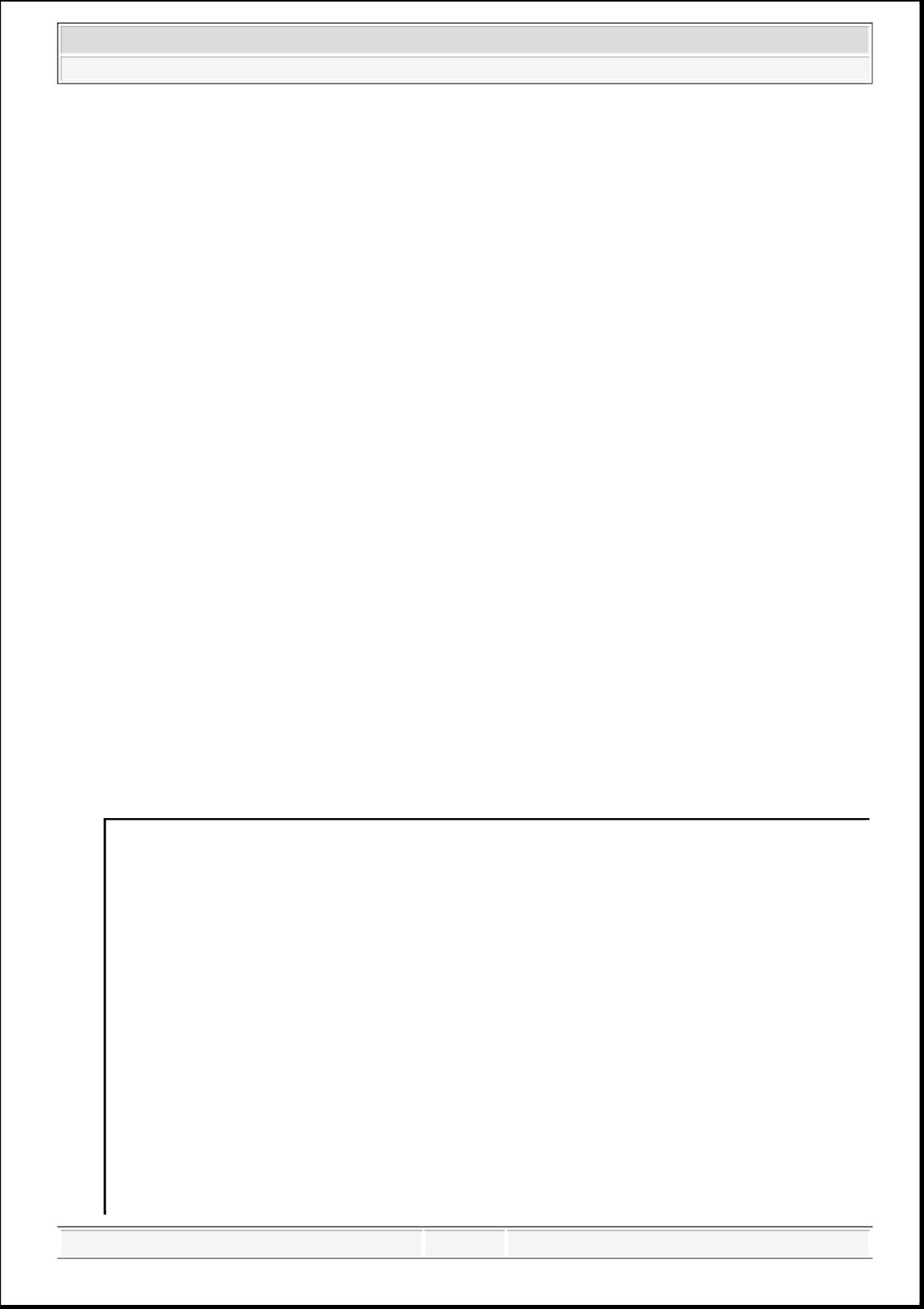
2015 MDX: TQI INFORMATION
Under-Hood (Engine Cold)
5. Check the Battery
To ensure long battery life and that the client gets a fully charged battery, it must be checked at these times:
l When the vehicle first arrives at the dealership l During the TQI, if done at a later date l At regular intervals
l Just before vehicle delivery
Test the battery with the ED-18 battery tester using S/B 88-016, Battery Testing and Replacement. If the test results show GR8 DIAGNOSTIC NEEDED, you must charge the battery with the GR8 battery diagnostic station.
Write down the GOOD BATTERY 10-digit code in the maintenance journal. During the TQI, write down the code in the "Under Hood (Engine Cold)" section. Then, at vehicle delivery, write it down in the "Final Inspection (At Delivery)" section.
NOTE: Make sure the ED-18 has the latest software installed before using
it. See Service Bulletin 09-034, GR8 Battery Diagnostic Station Update Information.
Vehicle Exterior (Vehicle Raised to Full Height)
- Install the Body Plugs
Install the body plugs on each side of the vehicle as shown.
2018年11月5日 9:00:59 Page 8 © 2011Repair Information Company, LLC.
2015 Acura MDX
2015 MDX: TQI INFORMATION
Vehicle Exterior (Vehicle Lowered to Half-Height)
- Install the Front License Plate Holder
If state regulations require the use of a front license plate, do this:
- Find the two dimples near the middle of the front bumper.
2018年11月5日 9:00:59 Page 9 © 2011Repair Information Company, LLC.
2015 Acura MDX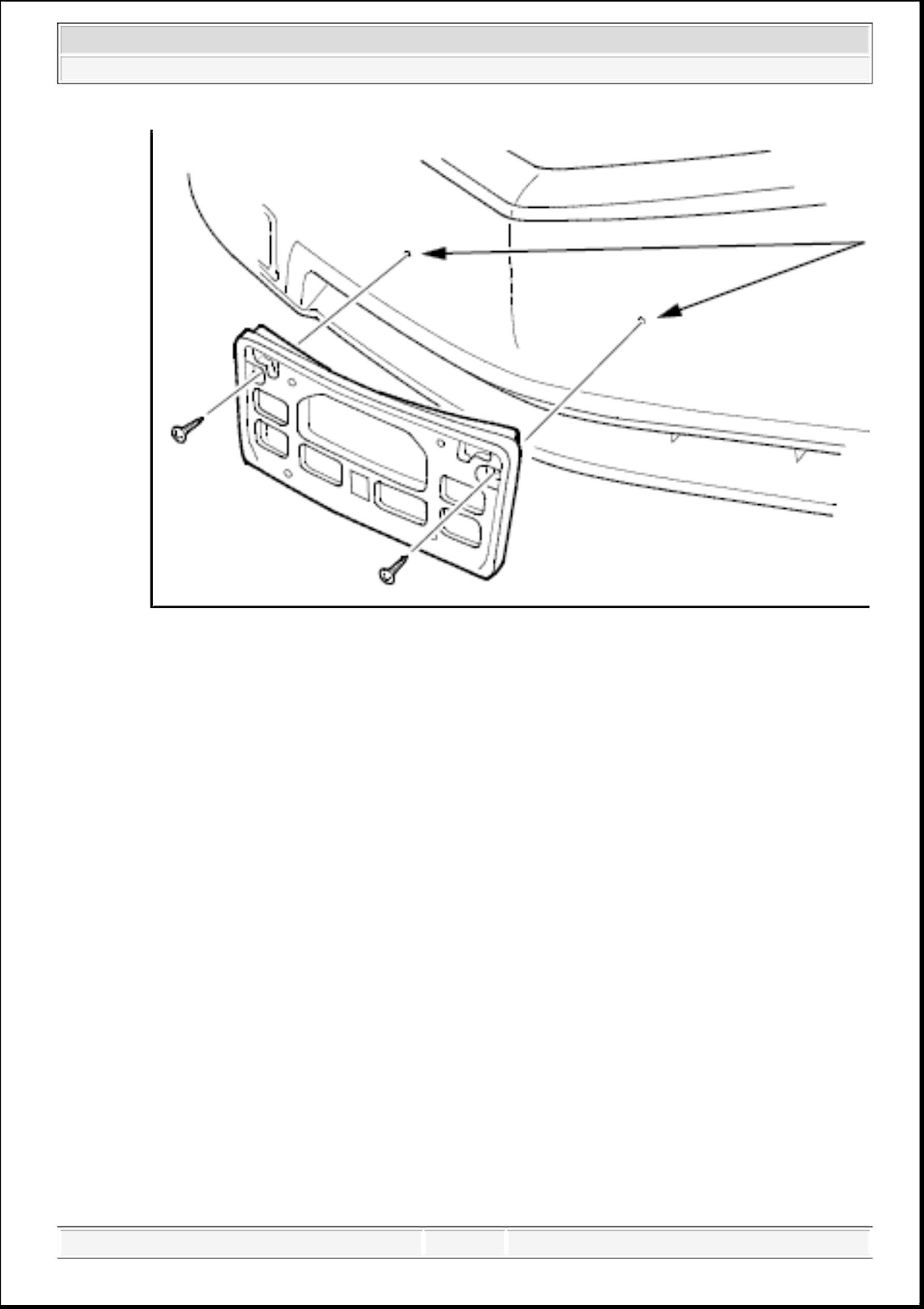
2015 MDX: TQI INFORMATION
- Center the holes in the front license plate holder over the dimples on the bumper, then attach the holder with the two long round-head Phillips screws.
The remaining screws in the kit are for attaching the front and rear license plates.
- Check/Clean the Front Grille
The upper and lower shields on the front grille have a dark silver satin plating. Remove fingerprints and other residue using just a common spray-on glass cleaner or mild soap.
Vehicle Exterior (Vehicle Lowered to Ground)
- Set the Tire Pressures
To prevent flat spots during vehicle shipping and storage, the tires are inflated to over 40 psi. Adjust the tire pressures to the cold inflation values listed on the driver's doorjamb label. If you are in a cold climate region, make sure the tires are at the outside ambient temperature before adjusting the pressures; otherwise, the Low Tire Pressure/TPMS indicator may come on in cold weather. Be sure to also check the pressure in the spare tire (if equipped).
Under-Hood (Engine Idling)
- Do the Idle Learn Procedure
2018年11月5日 9:01:00 Page 10 © 2011Repair Information Company, LLC.
2015 Acura MDX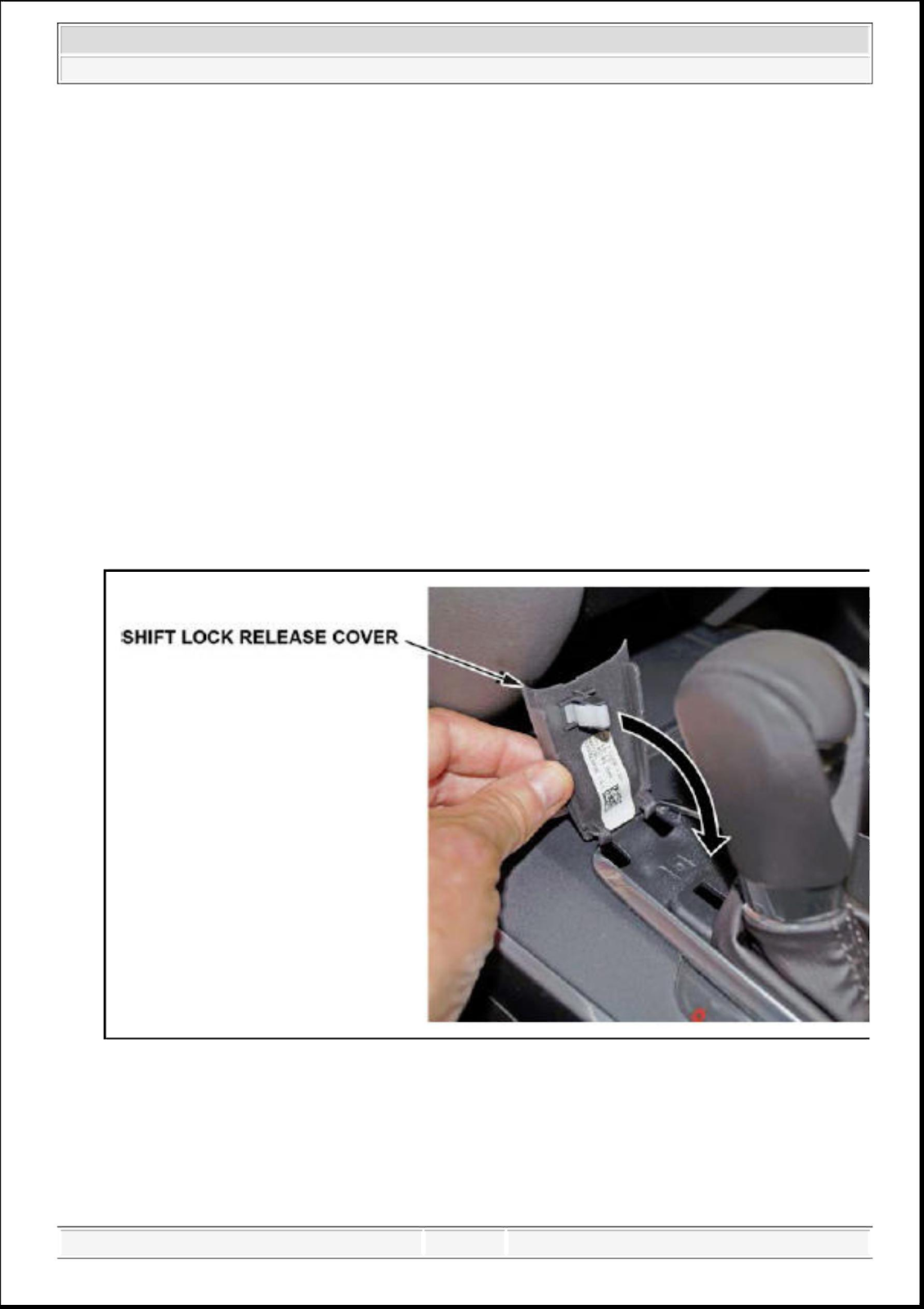
2015 MDX: TQI INFORMATION
To ensure a steady engine idle, do the idle learn procedure after installing the No. 16 fuse.
- Make sure all electrical items (A/C, audio unit, rear window defogger, lights, etc.) are turned off.
- Start the engine, and let it reach operating temperature (the cooling fans cycle twice).
- Let the engine idle for 10 minutes with the throttle fully closed.
The idle learn procedure must also be done after updating or replacing the PCM. If does not need to be done after clearing DTCs.
Vehicle Interior
- Install the Shift Lock Release Cover
Install the shift lock release cover ahead of the shift lever by inserting the two tabs on the cover into the slots. Then press down on the back of the cover to engage the retaining clip.
- Initialize the Audio-Navigation Unit Anti-Theft Function and Set the AM/FM Audio Unit Presets
Models Without Navigation
- After installing the No. 15 and No. 16 fuses, turn the ignition to ON, then press and hold the audio unit power button for at least 2 seconds. This
2018年11月5日 9:01:00 Page 11 © 2011Repair Information Company, LLC.
2015 Acura MDX
2015 MDX: TQI INFORMATION
synchronizes the audio unit with the vehicle and initializes the system for use.
NOTE: You may see the factory In Line Diag screen. If so, follow these
steps to complete the in-line diagnosis. If not, skip them and go to step 2.
l Select Start Diag.
l Press all of the buttons on the steering wheel that you see on the screen. The icons should turn green.
l Make a loud sound (like snapping your fingers or clapping your hands) next to the microphone to complete the mic test.
l When you have completed all of the tests, the icons will be green.
Select Exit Diag to exit the screen.
l Turn the ignition to OFF, then to ON, to make sure the In Line Diag screen does not reappear.
- Enter a local AM or FM station on all of the audio unit presets. To enter a station, tune to it, change the screen to the preset screen, then press and hold the preset number that you want to store that station.
Models with Navigation
- Do Service Bulletin 14-011, 2015 MDX: TQI of the Navigation System.
2018年11月5日 9:01:00 Page 12 © 2011Repair Information Company, LLC.
2015 Acura MDX
2015 MDX: TQI INFORMATION
- Enter a local AM or FM station on all of the audio unit presets. To enter a station, tune to it, change the screen to the preset screen, then press and hold the preset number that you want to store that station.
- Set the Clock
The clock is automatically updated. If the time is wrong, you can manually adjust it.
- Turn the ignition to ON.
- Press the SETTINGS button.
- Turn the interface dial to select Systems Settings, then press the ENTER button.
- Turn the interface dial to select Clock Adjustment, then press the ENTER button.
- Turn the interface dial to select the hour, then press the ENTER button.
- Turn the interface dial to select the minutes, then press the ENTER button.
- Set the Compass Zone (Models Without Navigation)
In most areas, there is a variation between magnetic north and true north. At the TQI, the compass zone needs to be set to your geographic zone to compensate for this variation.
To set the compass zone, do this:
- Turn the ignition to ON.
- From the top screen of any audio source, press and hold the ENTER button for 10 seconds. The display will switch to the Compass Settings screen.
- Turn the interface dial to select Zone Adjust, then press the ENTER button. The display will show the current compass zone number.
- To change the zone, turn the interface dial to select the zone number you want, then press the ENTER button.
2018年11月5日 9:01:00 Page 13 © 2011Repair Information Company, LLC.
2015 Acura MDX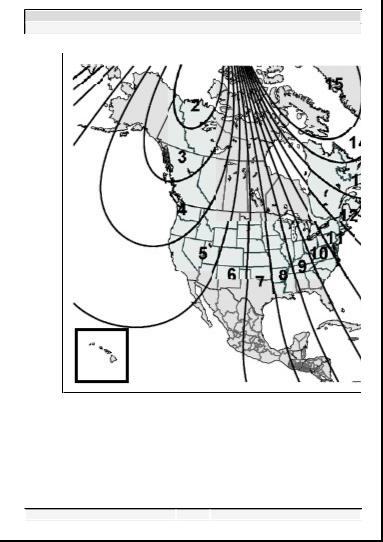
2015 MDX: TQI INFORMATION
- Check the Compass Calibration (Models Without Navigation)
If the compass shows the wrong direction or the CAL indicator blinks, manually calibrate the system with this procedure:
- Turn the ignition to ON.
- From the top screen of any audio source, press and hold the ENTER button for 10 seconds. The display will switch to the Compass Settings screen.
- Turn the interface dial to select Calibration, then press the ENTER button.
- When the display changes to Calibration, Start, press the ENTER button.
2018年11月5日 9:01:00 Page 14 © 2011Repair Information Company, LLC.
2015 Acura MDX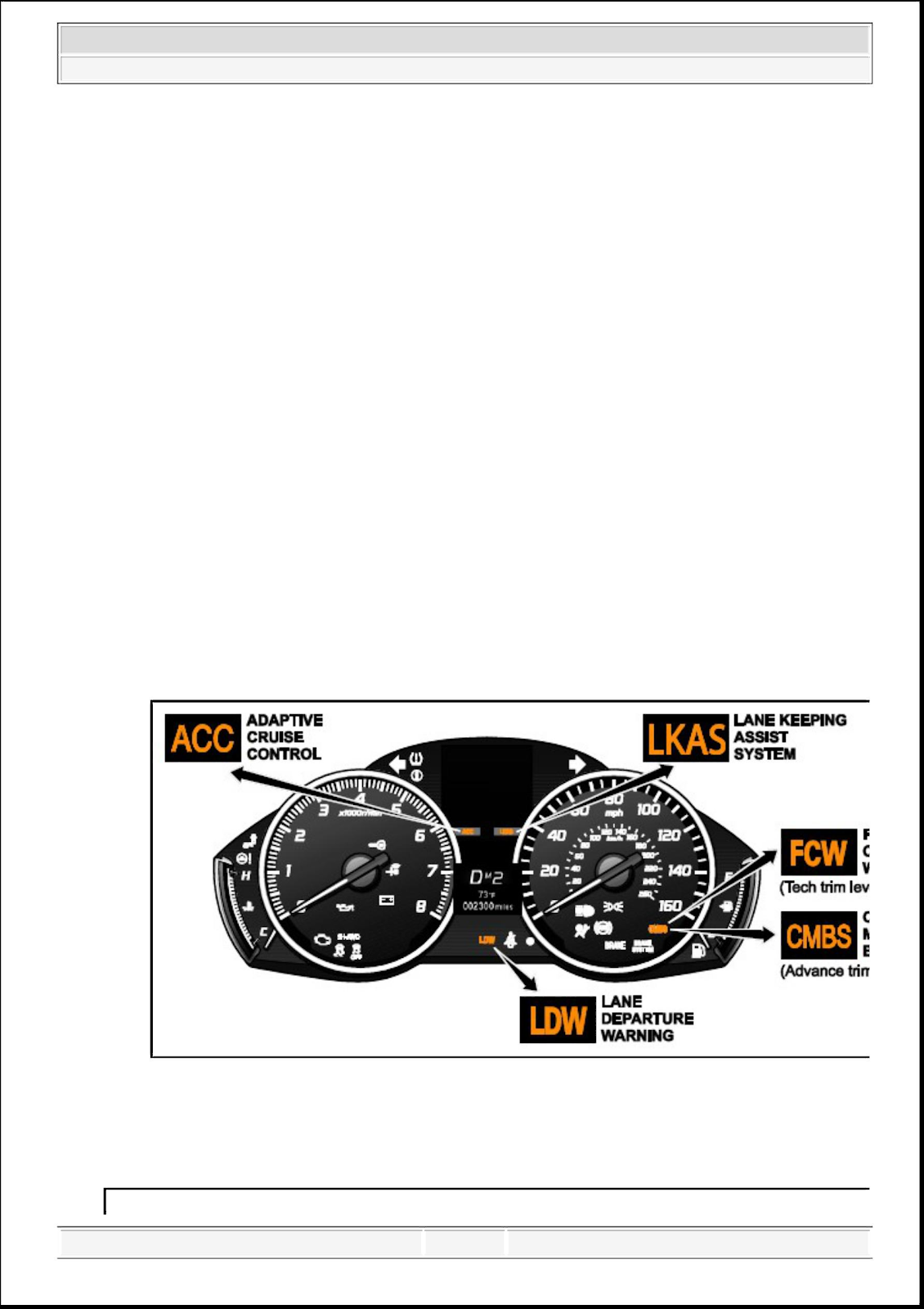
2015 MDX: TQI INFORMATION
- Drive the vehicle slowly, in two complete circles. The compass should show a direction and the CAL indicator should go off.
- Check/Refresh the XM Satellite Radio Dealer Demo Service (All Except Alaska and Hawaii Models)
The audio system comes from the factory activated with the XM Satellite Radio dealer demo service. Once you install the No. 15 and No. 16 fuses, the XM radio should receive the full range of available XM channels. You can see a full list of channels at siriusxm.com.
While watching the audio display, tune to several channels within the full XM lineup. If you can tune to all of the XM channels, the dealer demo service is activated.
- Check Operation of the ACC, LKAS, LDW, FCW, and CMBS Indicators (If Equipped)
When you first turn the ignition to ON, these indicators should come on for a few seconds and then go off:
l ACC (Adaptive Cruise Control [with low speed follow]) (Advance only)
l LKAS (Lane Keeping Assist System) (Advance only)
l LDW (Lane Departure Warning) (Tech and Advance only)
l FCW (Forward Collision Warning) (Tech only)
l CMBS (Collision Mitigation Braking System)
- Check the HUW (Heads-Up Warning) Indicator (Advance Models)
When you first turn the ignition to ON, the HUW indicator should flash and then go off.
2018年11月5日 9:01:00 Page 15 © 2011Repair Information Company, LLC.
2015 Acura MDX
2015 MDX: TQI INFORMATION
- Check the HandsFreeLink System
To ensure HFL works and is ready to use, start the engine then press and hold the Hang-up/Back button on the steering wheel for 10 seconds. You should hear "The TCU is OK." If you do not hear this message, see the electronic service manual for troubleshooting information.
2018年11月5日 9:01:00 Page 16 © 2011Repair Information Company, LLC.
2015 Acura MDX
2015 MDX: TQI INFORMATION
20. Check the Moonroof One-Touch Feature
Make sure the moonroof one-touch feature works properly:
l When you firmly pull the moonroof switch backward and release it, the moonroof should fully open.
l When you firmly push the switch forward and release it, the moonroof should fully close.
l When you push up on the switch and release it, the moonroof should tilt.
If the moonroof does not work properly, do this procedure to reset the control unit:
NOTE: This procedure must be done after replacing any moonroof
component or after installing the accessory moonroof visor. It does not need to be done after disconnecting the battery.
- Close the driver's door and leave it closed until the procedure is finished.
- Press the tilt switch to put the moonroof in the tilt position.
- Turn the ignition to OFF.
- While pressing and holding the tilt switch, turn the ignition to ON.
- Release the tilt switch, and turn the ignition to OFF.
- Repeat steps 3 and 4 four more times.
2018年11月5日 9:01:00 Page 17 © 2011Repair Information Company, LLC.
2015 Acura MDX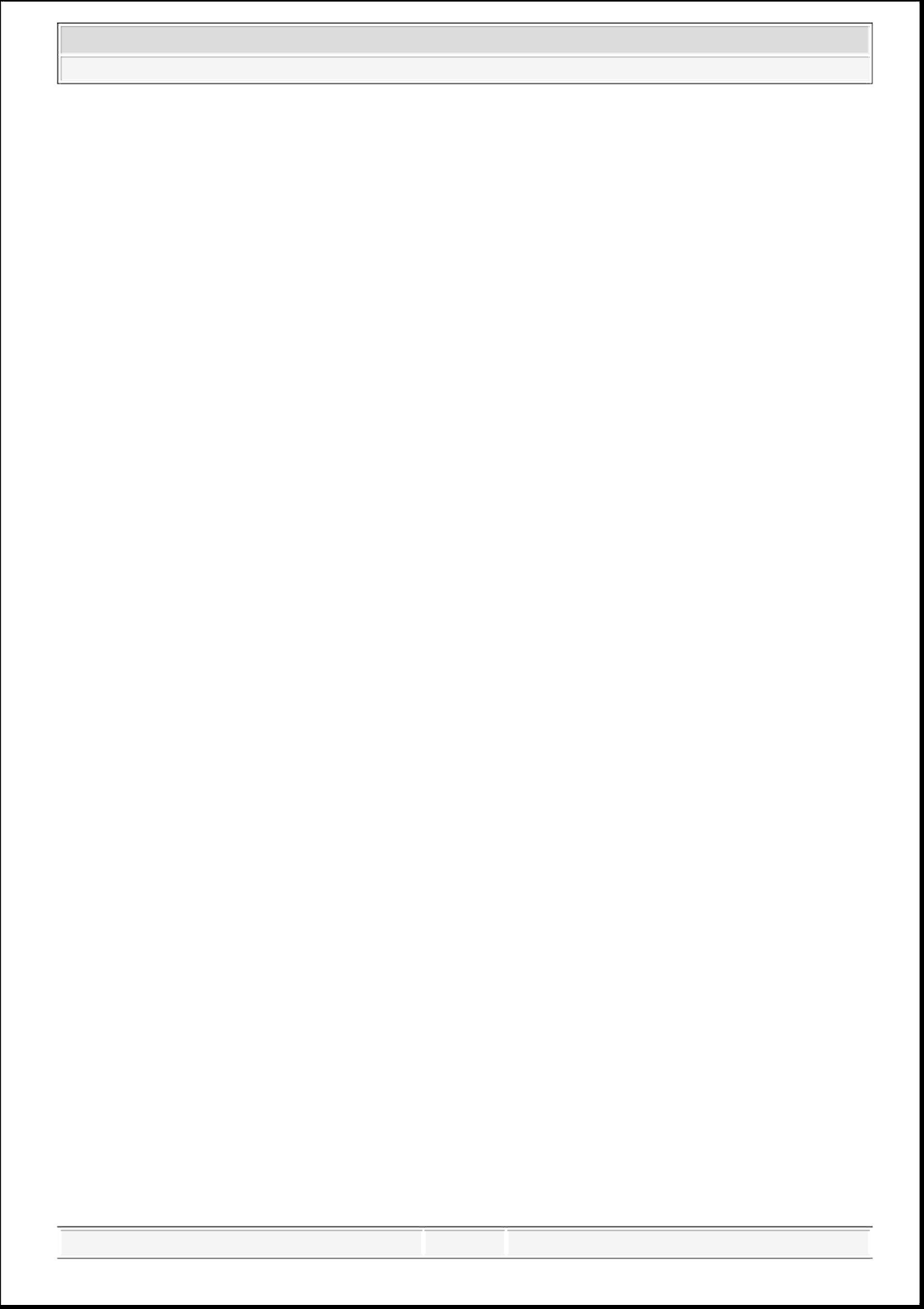
2015 MDX: TQI INFORMATION
- Hold the moonroof switch in the Open position until the moonroof fully opens.
- Hold the moonroof switch in the Closed position. The moonroof will close and then go to the tilt position. Keep holding the moonroof switch until the moonroof is tilted fully open.
- Release the moonroof switch.
- Make sure the One-Touch feature works in the Open, Close, and Tilt positions.
- Reset the AcuraLink Control Unit
When the No. 16 fuse is removed during vehicle shipping, the AcuraLink control unit sets DTCs. You need to clear them during the TQI with this procedure:
NOTE: After installing the No. 16 fuse, wait at least 30 seconds before doing
this procedure.
- Turn the ignition to ON.
- On the navigation disclaimer screen, select OK.
- Press and hold the BACK, MENU, and NAV buttons at the same time until the main diagnostic screen appears. Then select Detail Information and Settings.
- Turn the interface dial to highlight Diag CRM, then press the ENTER button.
- Turn the interface dial to highlight Clear DTC Log, then press the ENTER button.
- Turn the interface dial to highlight YES, then press the ENTER button.
- Select OK by pressing the ENTER button.
- Turn the interface dial to highlight Return, then press the ENTER button.
- Turn the interface dial again to highlight Return, then press the ENTER button. This returns you to the navigation system screen.
- Set Up the Rear Entertainment System (Models with Entertainment Package)
The rear entertainment system (RES) lets front seat passengers listen to one audio source through the speakers, while the second and third row passengers watch a DVD or listen to a different audio source through wireless headphones. There are also two audio jacks with individual volume controls at the back of the center console for wired headphones. For more information, see the navigation manual.
To make sure the RES is working right, do this procedure:
- Install the batteries into the wireless headphones. Each headphone uses one battery that you insert under the cover of the left earpiece. To remove the battery cover, place a coin in the slot and twist it slightly. The remote uses three BR3032 batteries that are already installed.
- To use the headphones, pivot the earpieces outward to turn them on. When you remove the headphones, the earpieces pivot inward and the headphones turn off. Store the headphones in the flat (off) position.
- Turn the ignition to ACCESSORY or ON, then insert a DVD into the DVD player. Open
2018年11月5日 9:01:00 Page 18 © 2011Repair Information Company, LLC.
2015 Acura MDX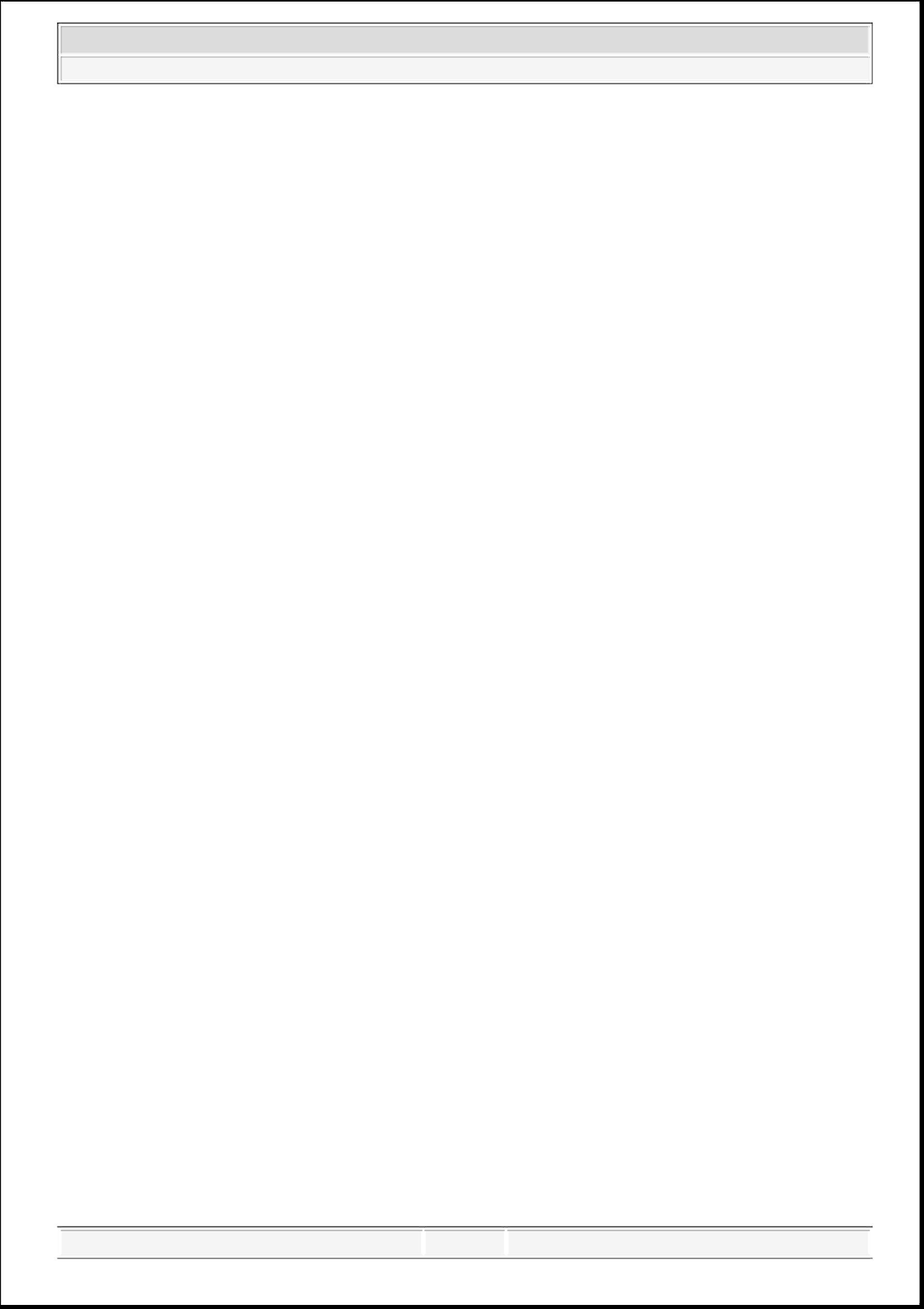
2015 MDX: TQI INFORMATION
the overhead screen by pushing the OPEN button.
- Adjust the volume with the dial on the headphone earpiece.
- Repeat step 4 with the second set of wireless headphones.
NOTE: The wireless headphones work only in the second and third row seats.
They do not work in the front seats or outside the vehicle. Clients can order extra wireless headphones from your parts department.
2018年11月5日 9:01:00 Page 19 © 2011Repair Information Company, LLC.